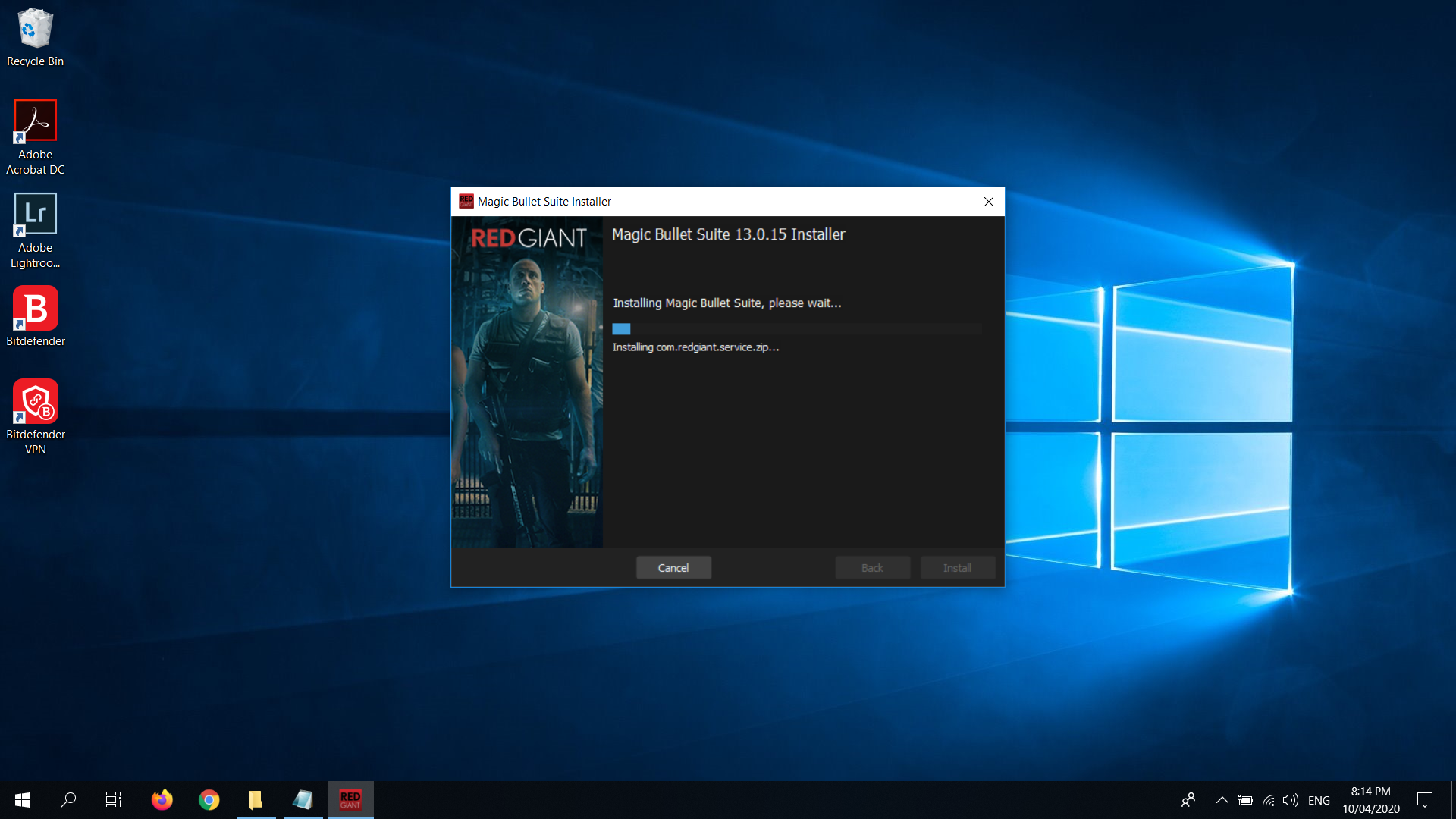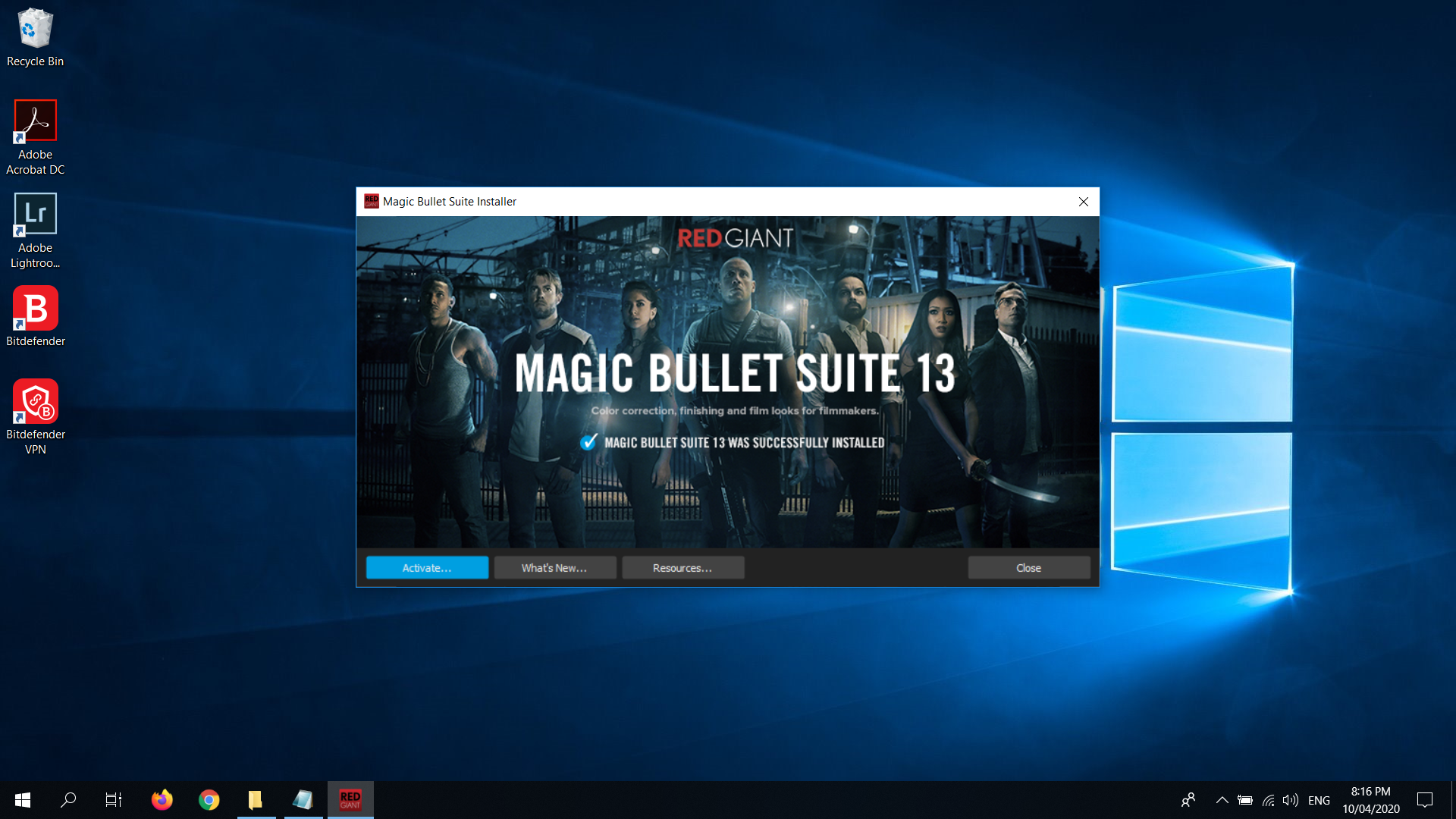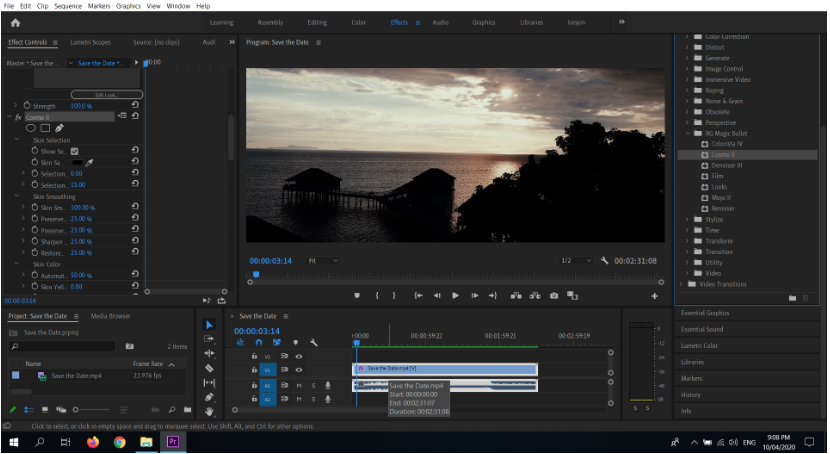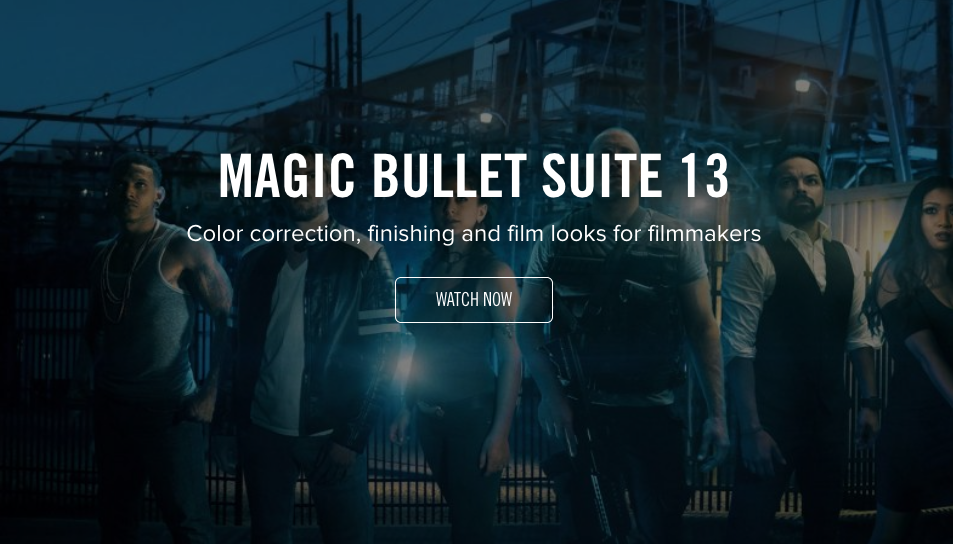
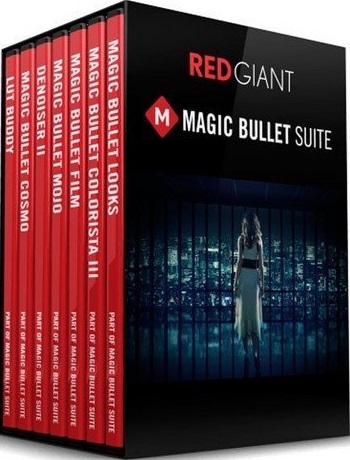
Magic Bullet Suite – color correction, finishing and film looks for filmmakers. Magic Bullet Suite is a set of seven tools that bring intuitive, real time color correction, and beyond, right to your editorial timeline.
Color Correct
Magic Bullet Suite 13 gives you everything you need to make your footage look great, right on your editing timeline. Balance out your shots with powerful color adjustments that work the way your eye expects them to. Then, go beyond color correction, with accurate simulations of lens filters and film stocks. With Magic Bullet Suite, you’ll have the most powerful and intuitive real time color correction tools available, without ever needing to switch to a different app.
Stylize
Give your footage the look of a Hollywood film. With the tools in Magic Bullet Suite, your footage can instantly have cinematic contrast and the sophisticated color palettes of big budget movies. With tons of fully customizable presets based on popular movies and TV shows, you will have beautiful results in seconds.
Refine
Quickly balance skin tones, reduce wrinkles and remove skin blemishes, so your talent can look their best. Magic Bullet Suite makes cosmetic cleanup fast and easy, and gives you natural results that look untouched.
Cleanup
Save your footage from video noise caused by shooting in the dark or at high ISOs. Magic Bullet Suite can clean up the noise while still preserving the details in your shot. At the end of your color grading process, Magic Bullet Suite can also reintroduce some subtle texture and a natural film grain that gives your final product a look that feels genuine and unprocessed.
Adobe Compatible
The tools in Magic Bullet Suite are compatible with Adobe Premiere Pro, After Effects and more
GPU Acceleration
Get realtime color correction with OpenGL/OpenCL support. All tools are GPU Accelerated for maximum speed
What’s New in Magic Bullet Suite 13:
Magic Bullet Suite 13 includes seven products, six of which have been upgraded and one that is entirely new: Magic Bullet Looks 4, Colorista IV, Denoiser III, Mojo II, Cosmo II, Film 1, and the all-new Magic Bullet Renoiser. For the first time ever, Magic Bullet Suite 13 brings you real time color correction with OpenGL/OpenCL support. All tools are GPU Accelerated for maximum speed.
Magic Bullet Looks 4.0
– GPU: OpenGL/OpenCL
– Looks Presets
– Tool Presets
– Source Tool
– Renoiser Tool
– Mojo Tool
– Reference Library
– Universal strength slider
– Looks Favorites
– Resizing Scopes
– Save Looks Workflow
Magic Bullet Colorista IV 4.0
– GPU: OpenGL/OpenCL
– Colorista Panel
– Guided Color Correction
– LUTs
– Color Temperature & Tint
– RGB Point Curves
Magic Bullet Denoiser III 3.0
– Incredible quality results
– GPU acceleration
– Near Real-time performance
– New UI/Easier to use
– Rewritten entirely from scratch
– Log Support
Magic Bullet Mojo II 2.0
– Updated cinematic style
– GPU: OpenGL/OpenCL
– My Footage is…
– Presets
– Vignette
– Exposure
– Color Temperature
– Tint
Magic Bullet Cosmo II 2.0
– GPU: OpenGL/OpenCL
– Better Results
– Skin Sample Tool
– Refined Visual Feedback
Magic Bullet Renoiser 1.0
This is an entirely new product that gives your footage a cinematic texture and grain. Whether you’ve denoised your video, created CGI and motion graphics compositions, or even shot on a camera that produces virtually noiseless footage, Renoiser’s all-new, realtime, GPU-accelerated grain engine rebuilds your footage with with a cinematic texture more genuine than anything you’ve seen before. Renoiser is fully-customizable, and Includes 16 noise/grain presets based on real film stocks and popular movies, such as 16MM, 8MM and much more.
Magic Bullet Film 1.2
– GPU: OpenGL/OpenCL
Magic Bullet Looks 3: Compatibility & System Requirements
Windows:
Windows 7 (64-bit), Windows 8 (64-bit), Windows 10 (64-bit)
Pentium 4 2.4 GHz or faster (or AMD equivalent) / 1 GB of RAM / 30MB of Hard Drive space
Host Requirements:
Adobe Premiere CS6, CC, CC 2014, CC 2015, CC 2015.3
Adobe After Effects CS6, CC, CC 2014, CC 2015, CC 2015.3
Apple Final Cut Pro X up to 10.3
Apple Motion 5
Sony Vegas Pro 12, 13
Avid Media Composer 7.0, 8.0, 8.5
Davinci Resolve 11, 12
EDIUS 8.1
GPU Requirements:
1GB of dedicated VRAM is required for HD footage, or 2GB of dedicated VRAM for 4k/high resolution footage is needed.
Since Magic Bullet Looks 3 is no longer updated/maintained, if it’s running a host or operating system outside of these specifications, the program will not be guaranteed to work as it’s technically in an unsupported environment.